The agent can add an insurance booking by querying the insurance database. A booking can have only one valid insurance at a time.
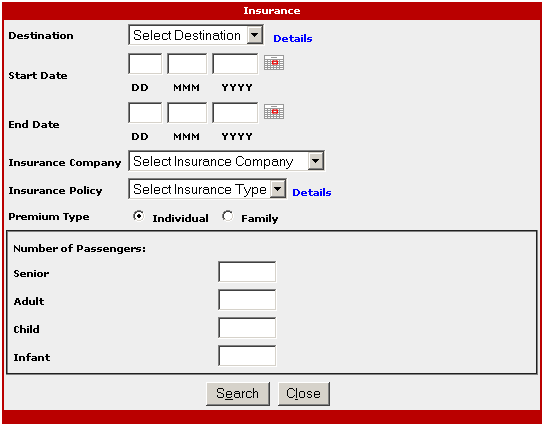
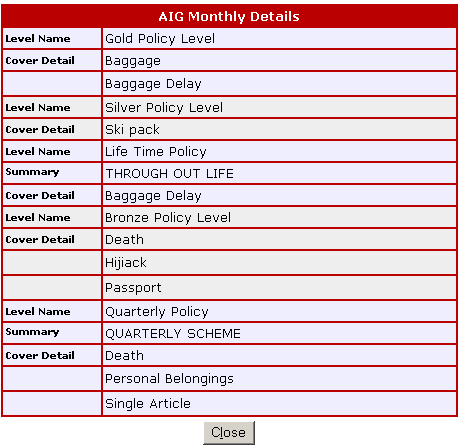
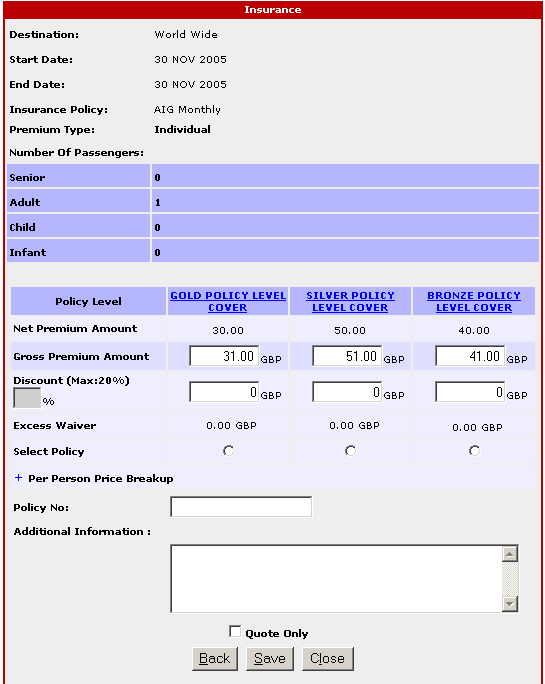
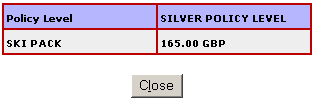
| Search For Insurance |
|
Adding an Insurance Booking to the passenger Itinerary The agent can add an insurance booking by querying the insurance database. A booking can have only one valid insurance at a time. |
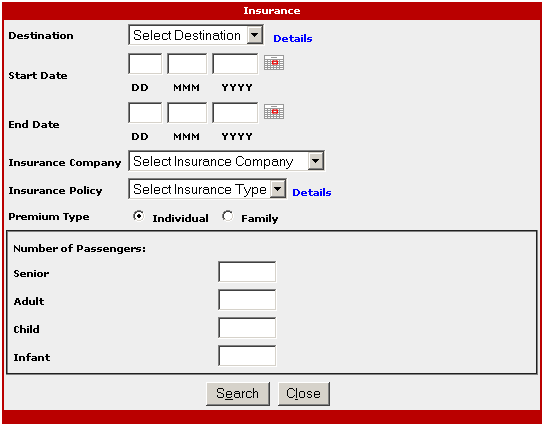
|
| The agent can also have a look at the type of insurance, by clicking on the details of the insurance policy. |
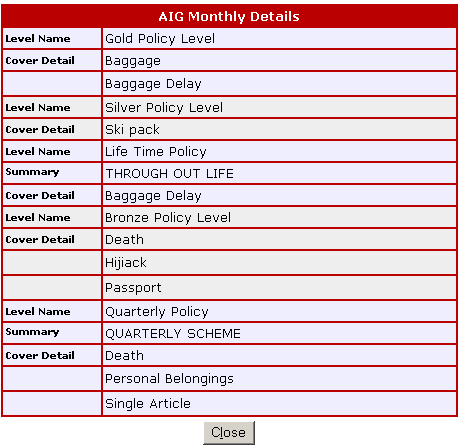
|
| Filling all the fields in this interface is mandatory and the agent must select at least one passenger. The system then searches the matching insurance policy levels and the respective premium amounts. The system calculates the Gross premium amount and the Net premium amount on the basis of Number of passengers, number of days covered for, insurance premium type and Insurance Policy type. While Booking Insurance, the agent can also give a discount to the client. IPT (Insurance Premium Tax) @ 17.5%of gross premium amount after discount is charged and added to the booking amount. |
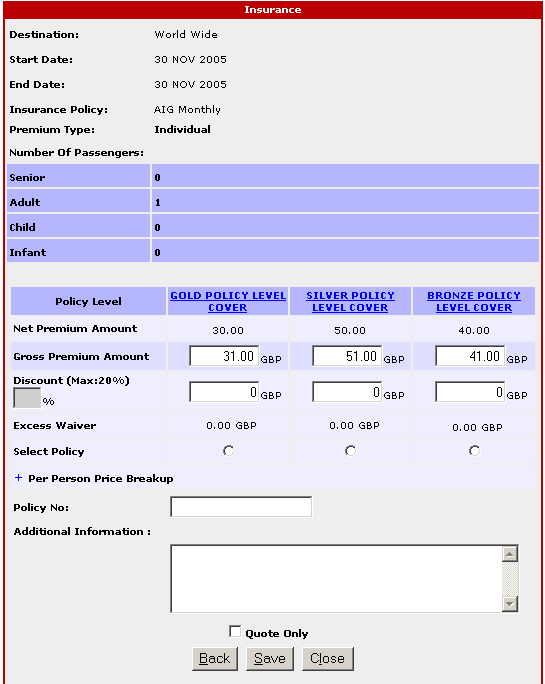 |
| The agent can check the level of the policy which will show the details of that policy. |
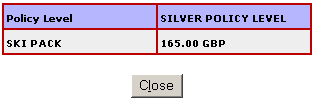 |
| The agent can enter medical remarks / other notes if required. The agent can also quote the Insurance, and the premium amount for the quoted insurance booking is not added to the total booking amount. |