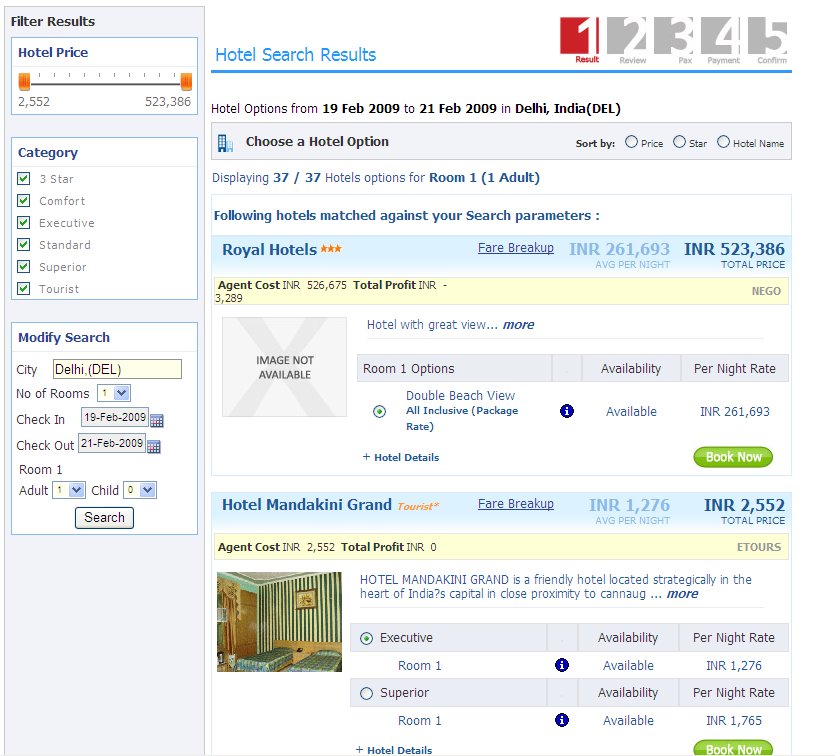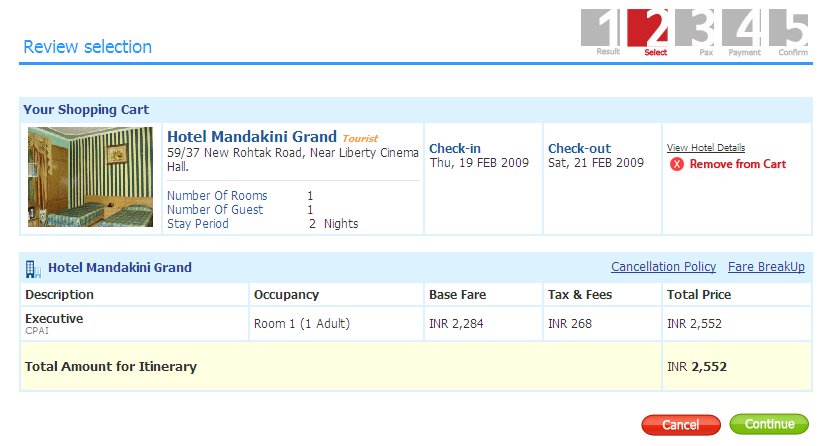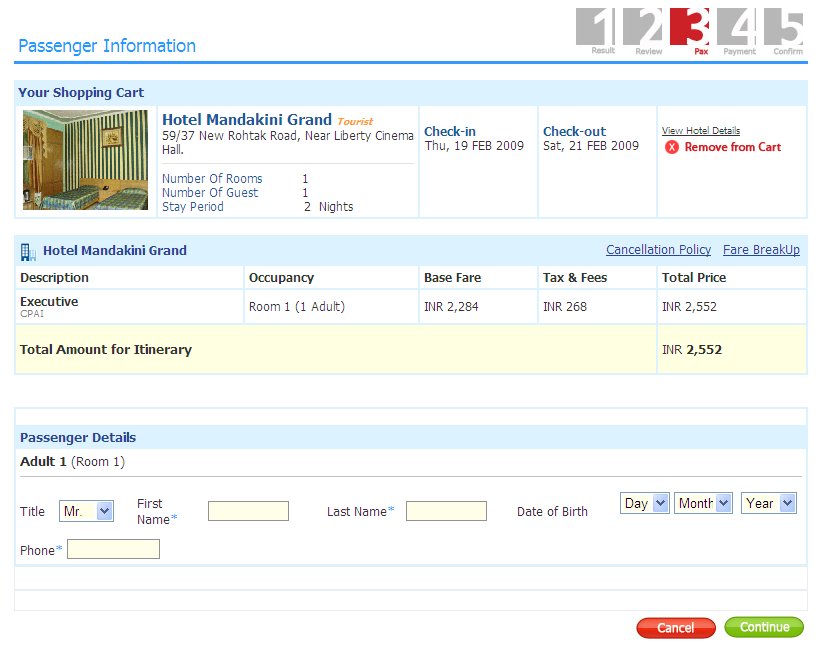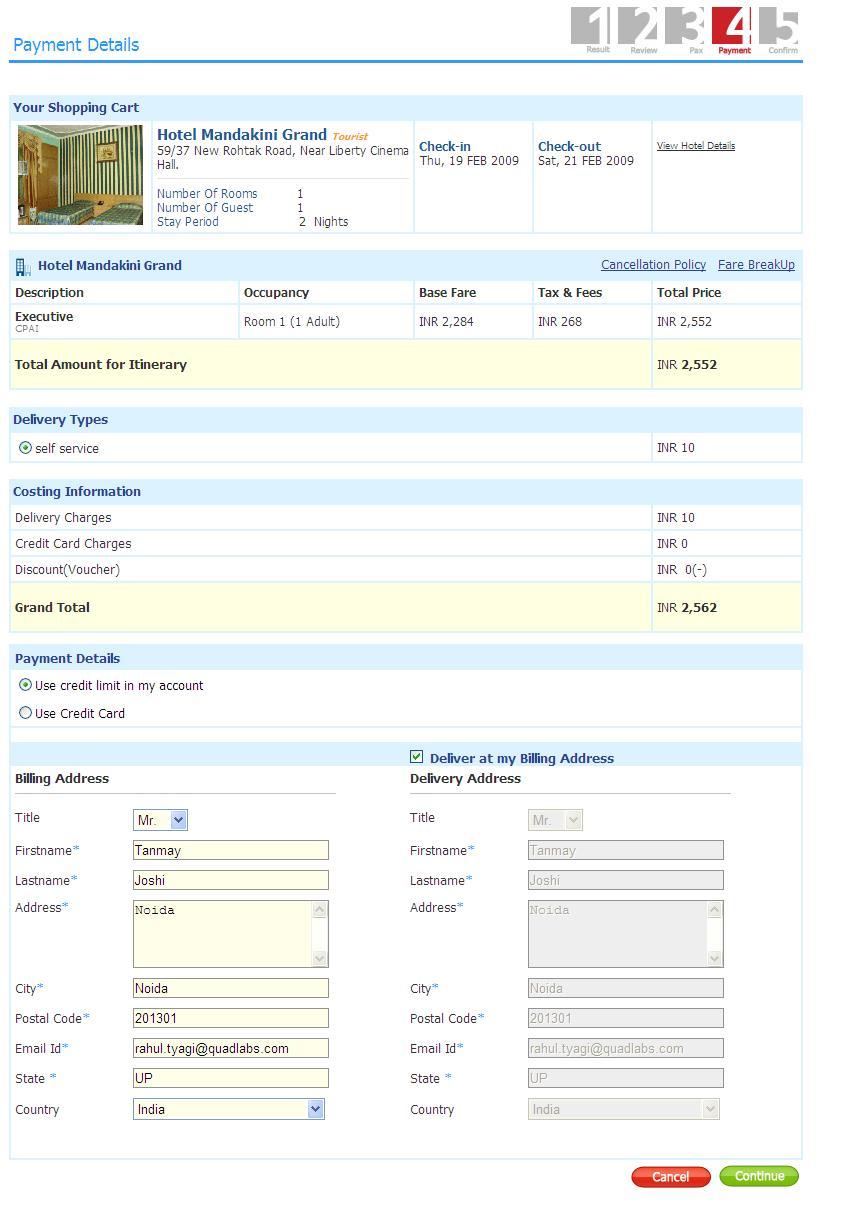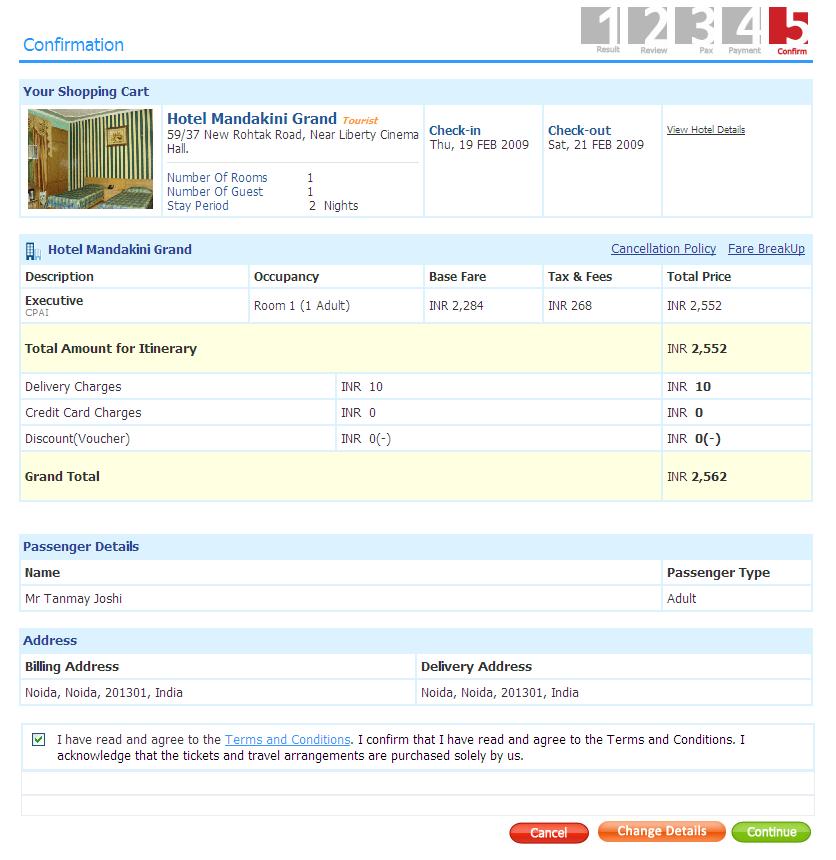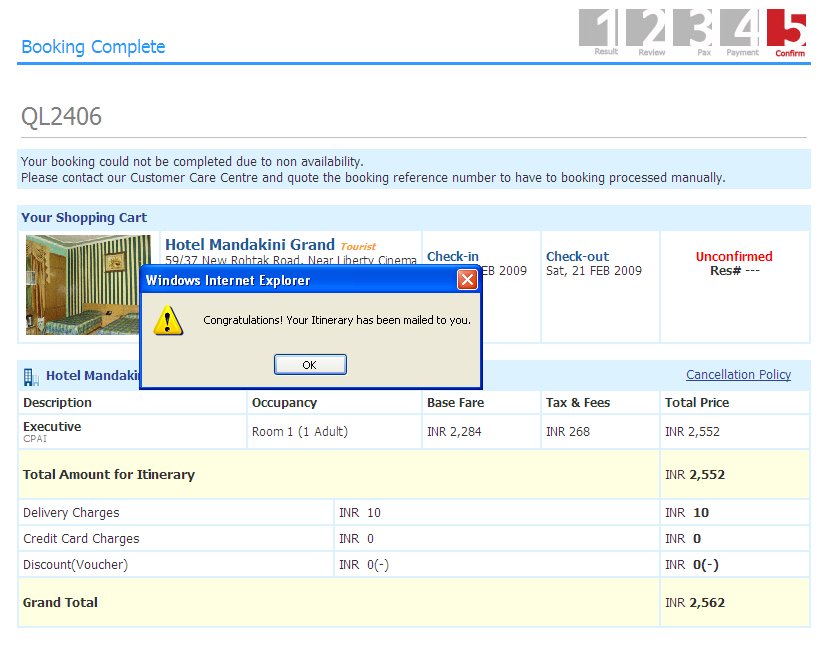|
Through this option the B2B Agent can search for hotel rates with availability on different hotel consolidators set against his company.
|
| |

|
|
After receiving the search parameters, the system validates the city, if incorrect then shows an error screen and prompt to search again.
The booking engine would fetch hotel rates & availability from the configured entities and display the result to the user sorted by fares in ascending order.
The user would get option to filter the fares on different criteria’s using the filters (scroll bars) given on the left side.
The hotel details and fare breakup can be seen using the links against each hotel entity.
The user can use the filters further to check for the results as per his choice.
|
|
|
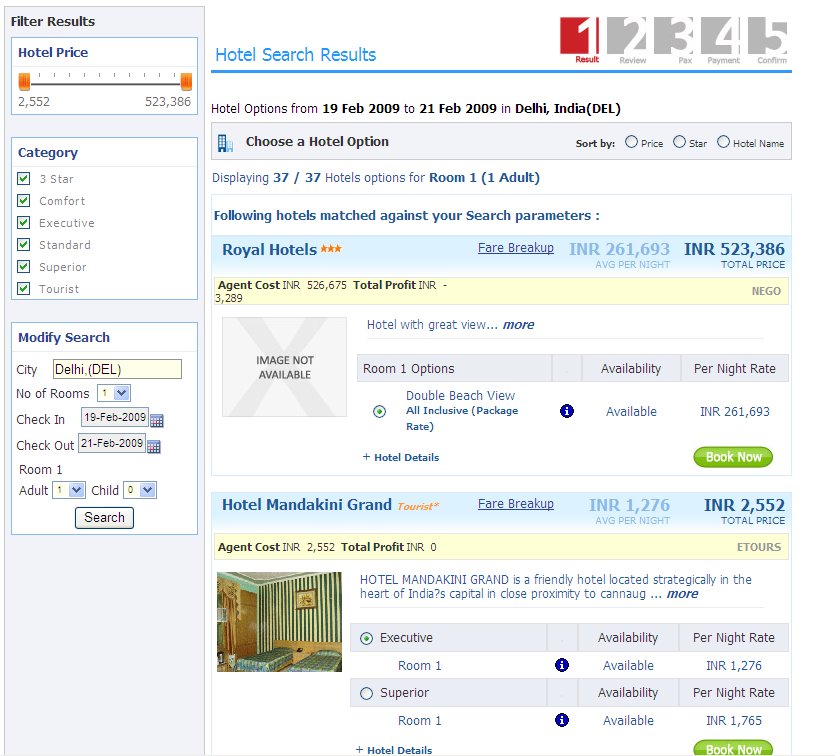 |
|
User would be given an option cross check the hotel selected in this interface. The user can again check the hotel details along with the hotel details and rate breakup etc. If wished, the user can still cancel his selection and choose again by going back.
|
|
|
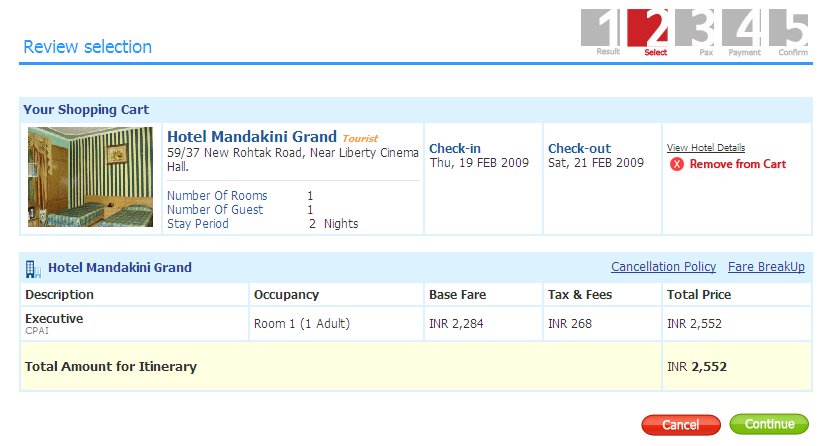 |
|
Once the hotel selection is confirmed, the B2B user can get the passenger details entered.
The system would prompt for the number of passengers automatically as entered while searching for the hotel.
No option would be available to enter more or less passengers to the user at this level.
Date of Birth would be mandatory for Child passengers.
Phone number would be mandatory for the lead passenger.
|
|
|
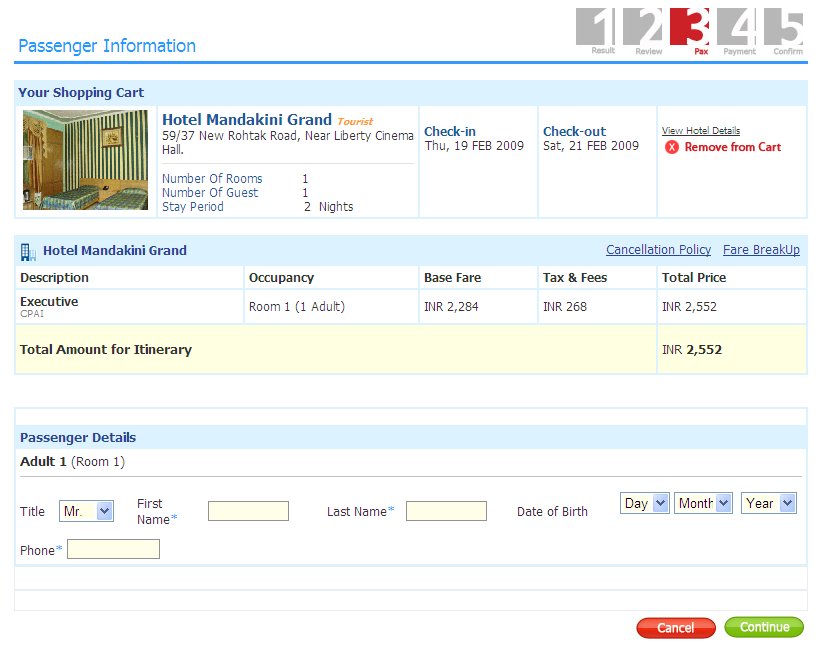 |
On the payment interface, the B2B user would have the option to pay through his Credit Limit or can use the payment gateway to make the payments.
If the Credit Card option is selected, the system to take to the respective payment gateway interface.
The user can fill in the Credit Card Deatils and payment would be processed.
B2B Agency account would be credited with the booking amount.
If Credit Limit option is selected, the system would check for the Available Credit Limit of the B2B Agency.
If the Available Credit Limit is more than the current booking amount only then the system would allow to proceed further.
|
|
|
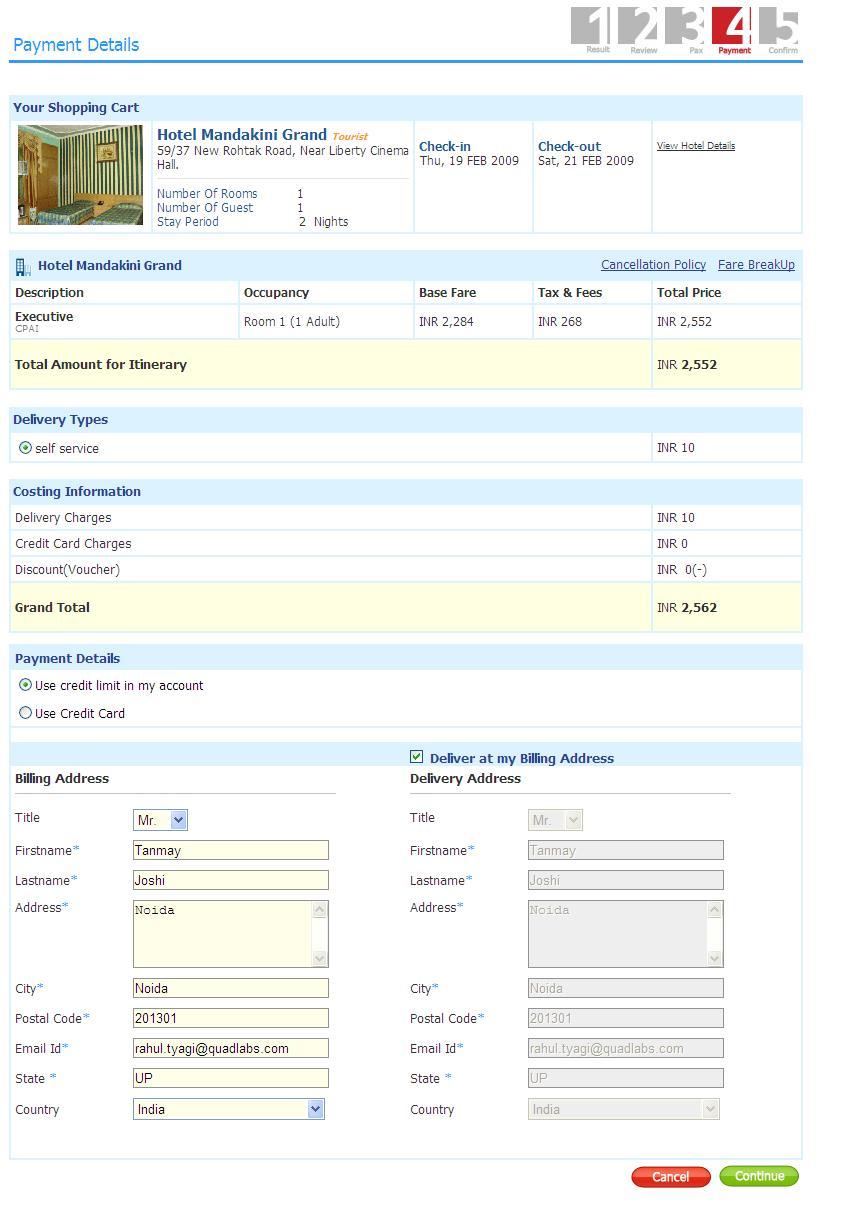
|
|
Finally after entering the payment details, the system would prompt for the confirmation from the user. If there are some changes the user can choose the option to go back or change the itinerary.
Once clicked on the confirm button, the system would hit the payment gateway and 3rd party system to make the payment and booking respectively.
|
|
|
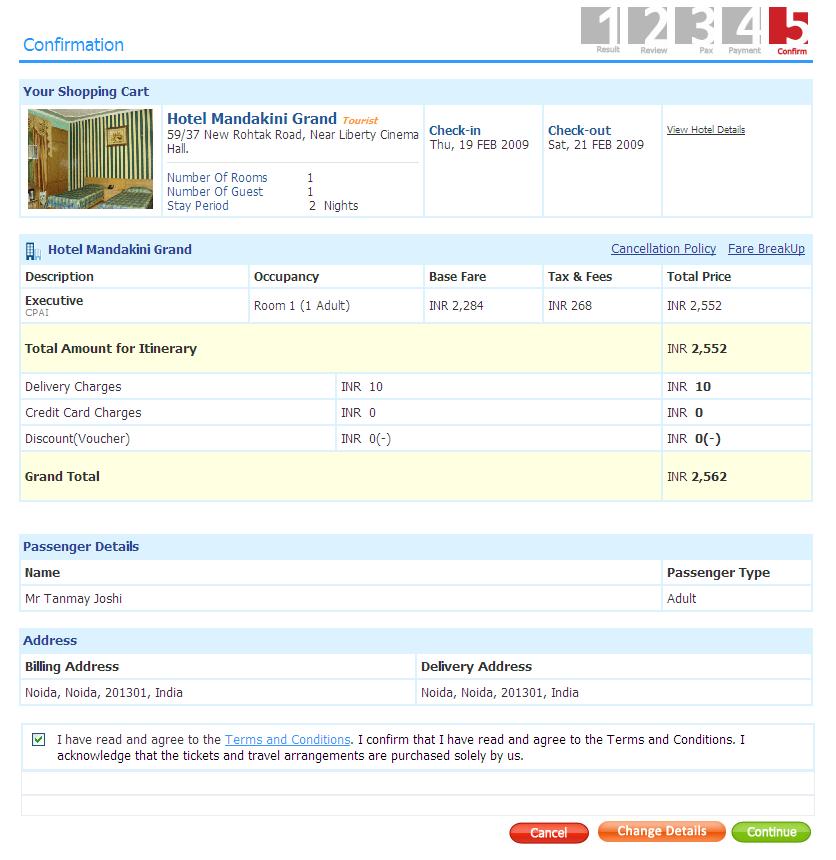
|
|
System would show the final booking status here after hitting the payment gateway and 3rd party source (hotel consolidator). There might be
chances that the hotel availability has changed by the time, the user finally booked the hotel. In case of non availability of hotel rooms, the system
would show the hotel as unconfirmed and the user would have take the case with the Company to get the booking confirmed or payments released as the case may be.
|
|
|
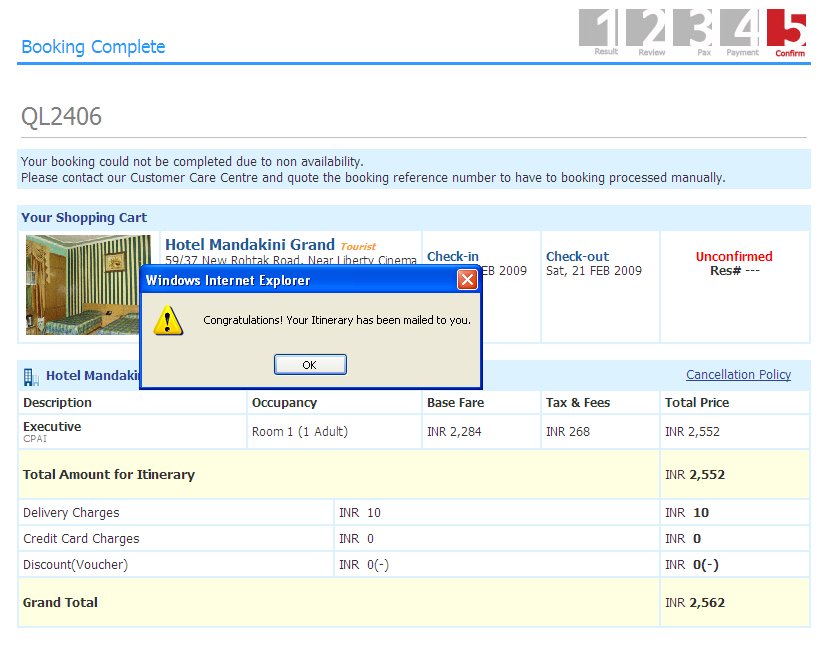
|