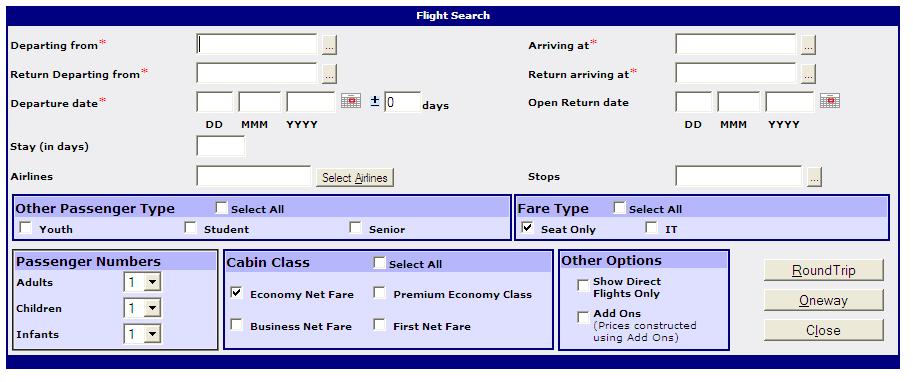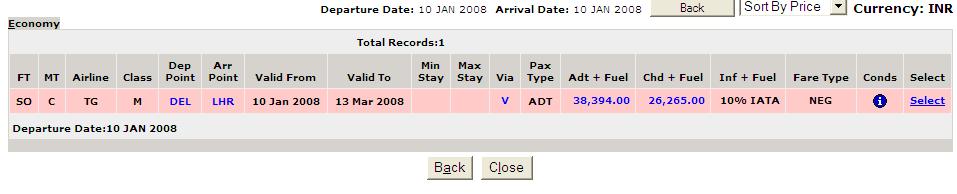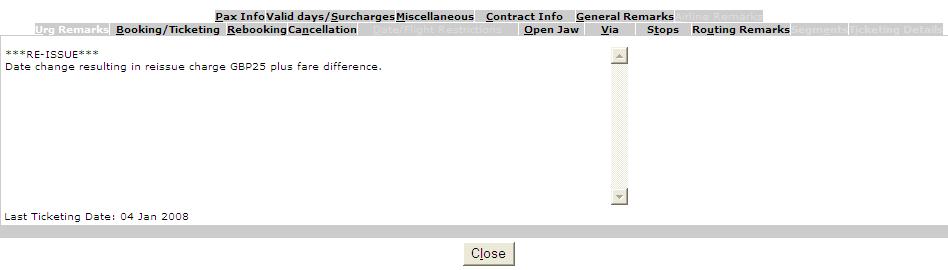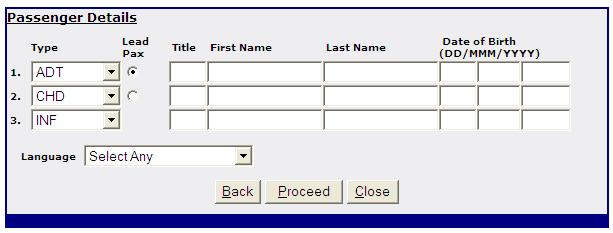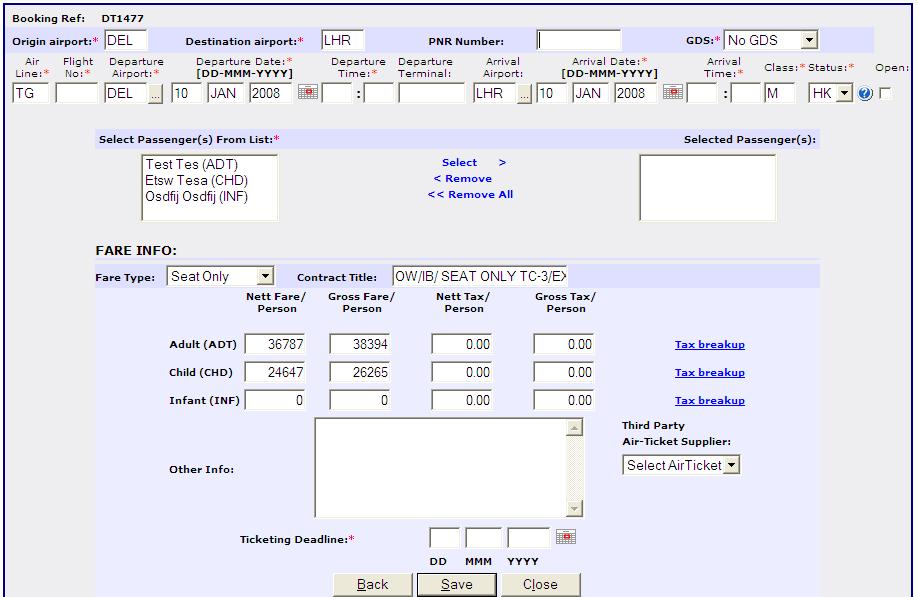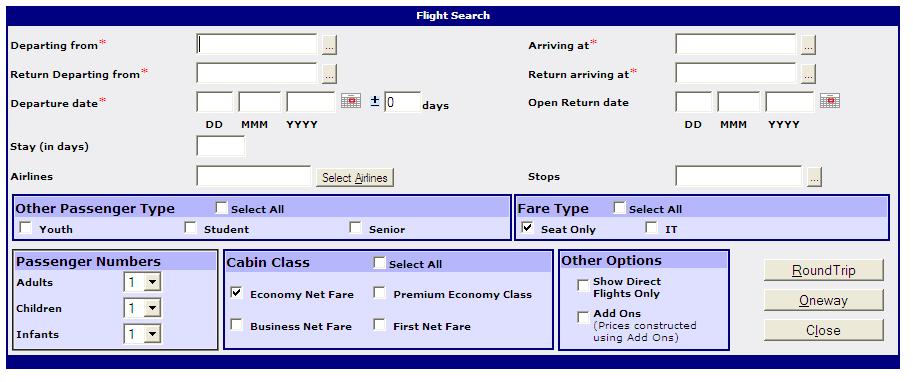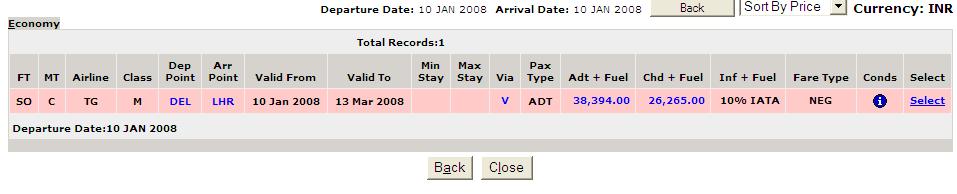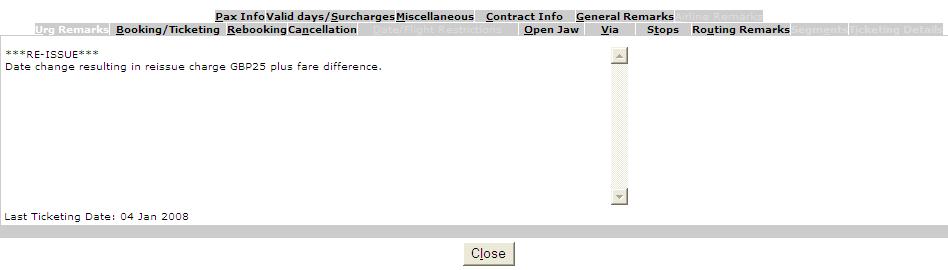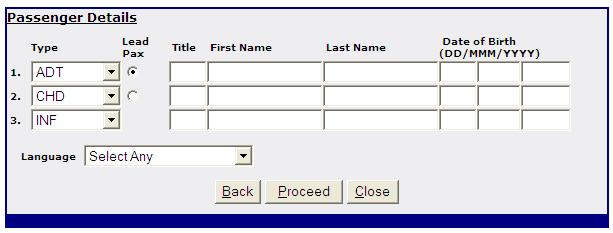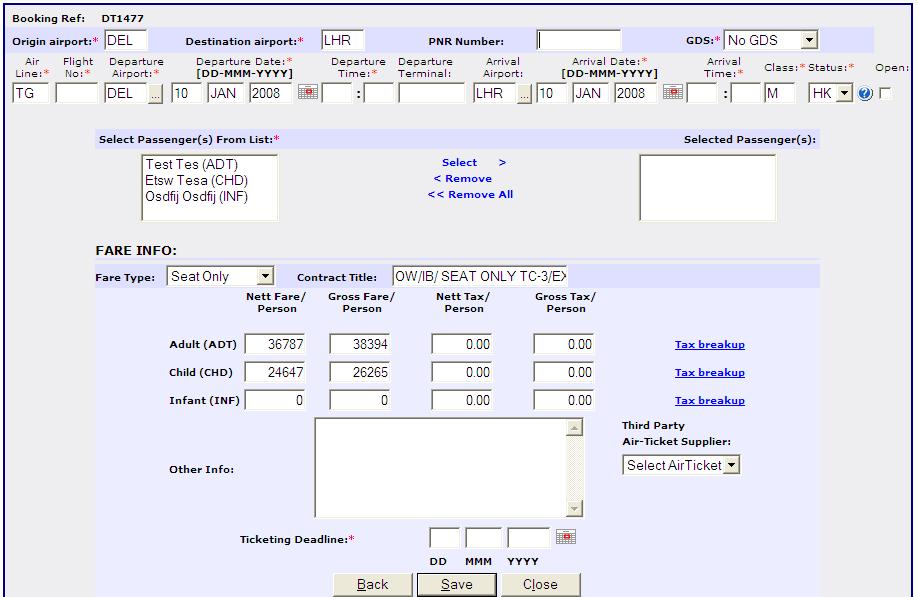|
This allows the sub agent to perform a fare query within the Wholesale's database. The agent can only search for negotiated fares from here. The screen for this will remain same as of the wholesaler’s interface. The agent can now enter the location and other details and search for fares from the system. |
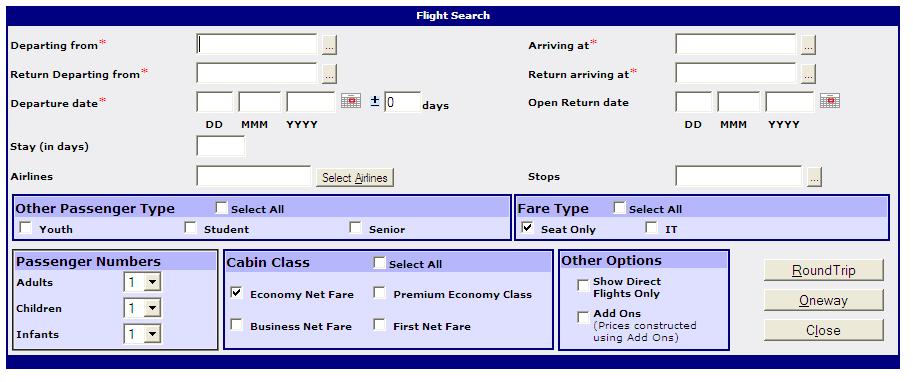
|
| If the entered search criteria matches with the contract available on negotiated
database , it shows all the air segments along with their details on the top screen.
Flight segments are shown according to the flight class.
|
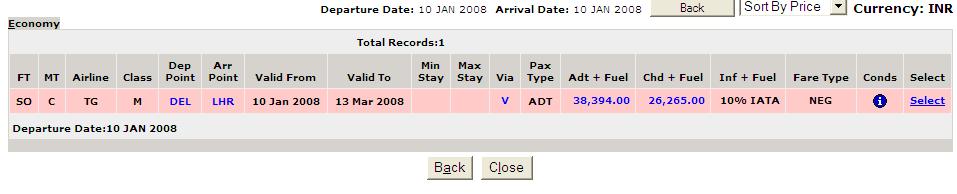 |
| On the bottom screen it shows the details(fare info,
routing info etc) of every
air segment which were retrieved.
|
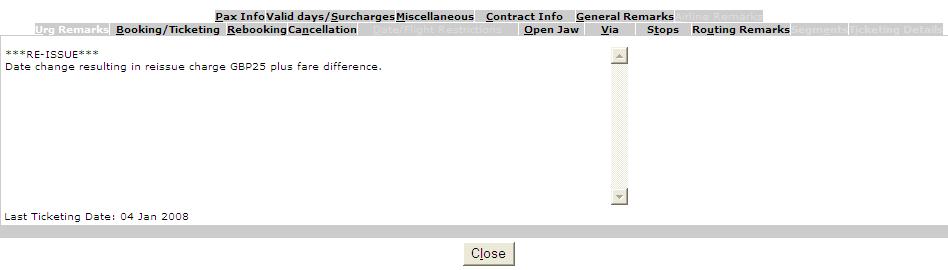 |
| On the selection of the airlines the passengers details are added in the format as below. |
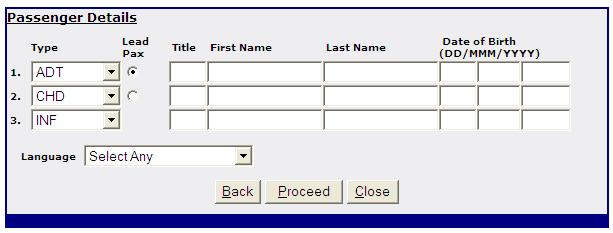 |
| In the last it asks for the cross checking of all the details and save the data entered. |
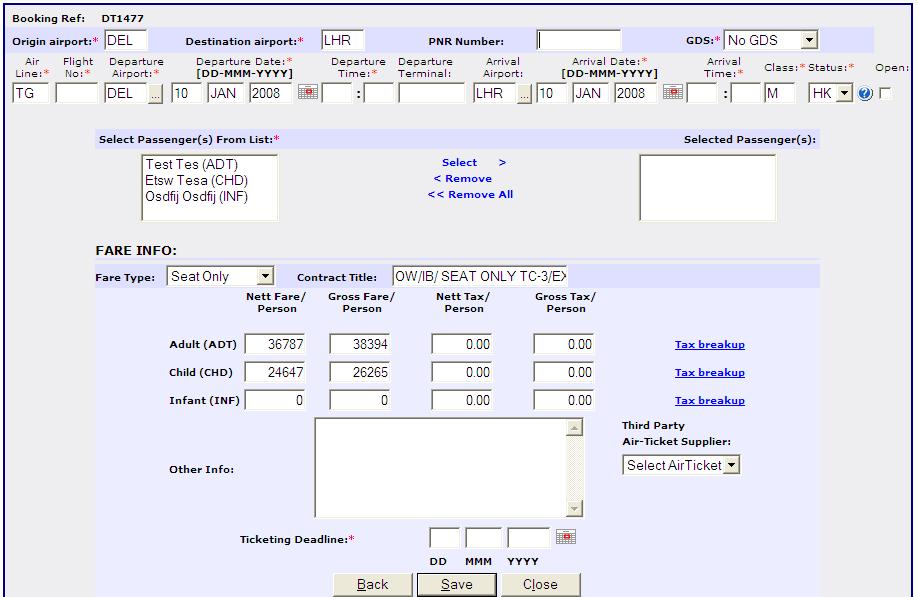
|