
A passenger can be cancelled from the booking if any payment has not been received or any voucher has not been issued.
Agent can add the passenger details by clicking the “Add PAX” icon on the PAX tab on the booking details screen. Information like title, first name, last name are compulsory for all passengers. Passengers can be categorized as:
A Passenger above 12 years of age is considered as an adult passenger. Only an adult passenger can be a lead passenger for a booking. Agent can also enter Meal and Seat preferences for all adult passengers. Frequent Flyer information can also be added for all adult passengers. The agent can lookup the air line code and select the airline from the list for frequent flier. The membership number has to be entered manually.
A Passenger between 2 and 12 years of age is considered as a child passenger. Entering date of birth is mandatory for all child passengers. A Child passenger cannot be selected as the lead passenger and they don’t have any frequent flyer information.
A passenger below 2 years of age is considered as an infant passenger. Entering date of birth is mandatory for all infant passengers. Each infant must be accompanied with an adult passenger.
More than one passenger can be added to the system without closing the screen.
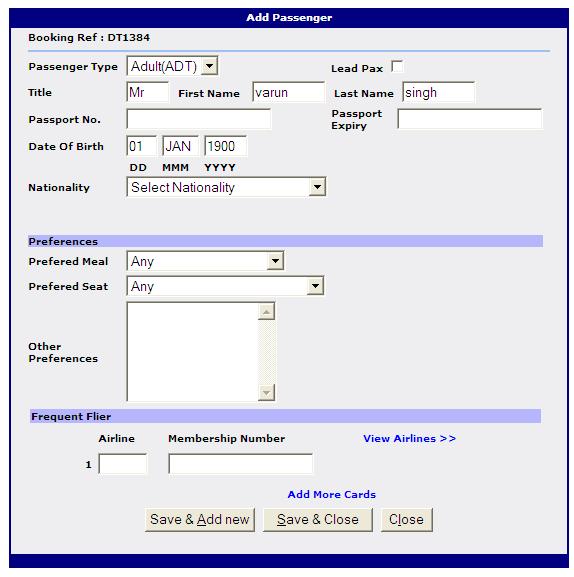
The details of a passenger cannot be modified, if any of the vouchers for any of the products in the itinerary have being generated, or the air tickets have been processed or the passenger has been cancelled from the booking. If the agent needs to change the lead passenger from the booking then the he will have to specify a new lead passenger for the booking as its mandatory to have one lead passenger per booking. Incase the agent changes the passenger type (for e.g. from Adult to child) then the respective change in the air fare would have to be incorporated manually in all products/ itineraries effected by this change. (E.g. manually changing adult fare to child fare)
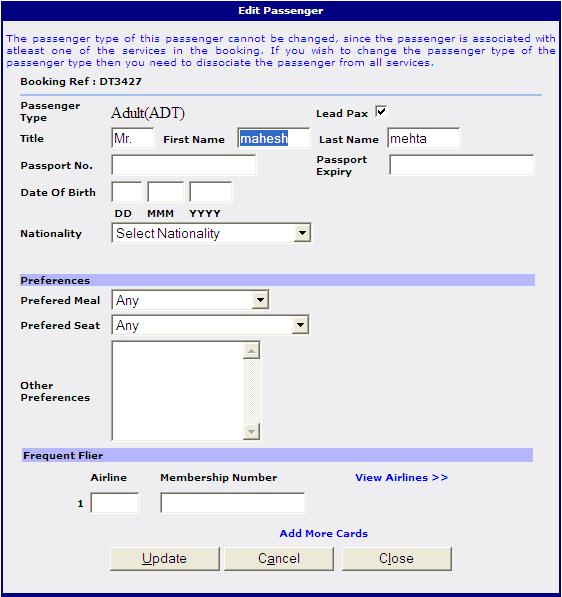
A passenger can be deleted from a booking until any payment is received against that passenger. If a passenger is deleted from a booking the details will no more appear in the booking and cannot be retrieved back. Before deleting a passenger the Agent must dissociate the passenger from all the Products in the booking and make any required amendments in the costing of products. As soon as any payment is received towards the passenger, the passenger can be cancelled but cannot be deleted.
Canceling a Passenger
A passenger can be cancelled from a booking if any payment is received for any of the products in the itinerary. Before canceling a passenger the Agent must dissociate the passenger from all the Products in the booking and make any required amendments in the costing of products. If the cancelled passenger happens to be the lead passenger then a new lead passenger needs to be added from other adult passengers (if any) for all the products otherwise the agent would not be able to cancel that passenger. If any adult passenger were associated with any of the infant passenger, then on cancellation of the adult passenger the associated infant passenger would automatically be cancelled.